我们在添加脚注后,会有一条横线,如果不想将其显示,可根据以下步骤将其删除。
After we add a footnote, there will be a horizontal line, if you don't want it to be displayed, you can delete it according to the following steps.
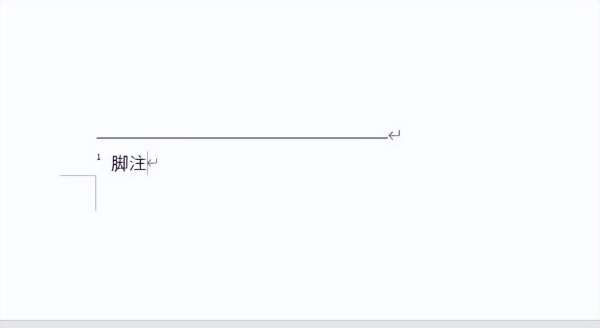

步骤1:打开菜单栏,点击视图,选择其中的大纲。
Step 1: Open the menu bar, click View, and select Outline.
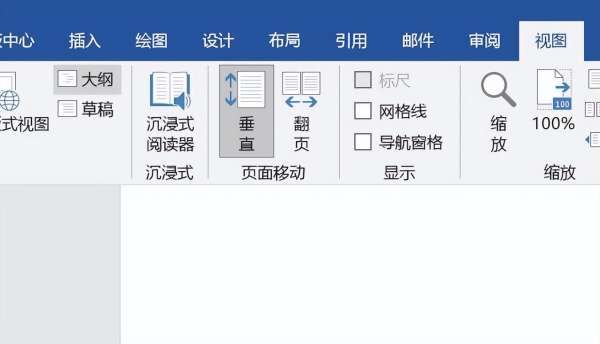

步骤2:然后点击引用,选择显示备注。
Step 2: Then click References and select Show Notes.


步骤3:选择显示所有脚注分隔线。然后选中横线将其删除即可。
Step 3: Select Show all footnote dividers. Then select the horizontal line to delete it.
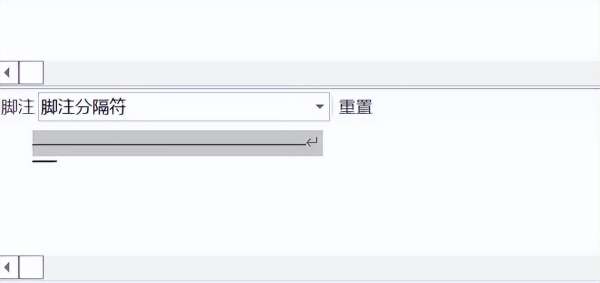
今天的分享就到这里了。
如果您对今天的文章有独特的想法,
欢迎给我们留言,
让我们相约明天,
祝您今天过得开心快乐!
That's it for today's sharing.
If you have a unique idea about today’s article,
Welcome to leave us a message,
Let us meet tomorrow,
I wish you a happy day today!
翻译:Google翻译
本文来自投稿,不代表闪电博客-科普知识-常识技巧网立场,如若转载,请注明出处http://www.tuosiweiyingxiao.cn/post/404647.html
免责声明:本文仅代表文章作者的个人观点,与本站无关。其原创性、真实性以及文中陈述文字和内容未经本站证实,对本文以及其中全部或者部分内容文字的真实性、完整性和原创性本站不作任何保证或承诺,请读者仅作参考,并自行核实相关内容。如有侵权联系删除邮箱1922629339@qq.com,我们将按你的要求删除










